Starting today, Lyft users across Metro-DC will now be able to access Capital Bikeshare directly from the Lyft app.
We’re thrilled to add another opportunity to make Capital Bikeshare available to Washingtonians. Lyft users with the latest app update will automatically see the bikes feature on their Lyft homescreen - no extra sign-ups or account information necessary.
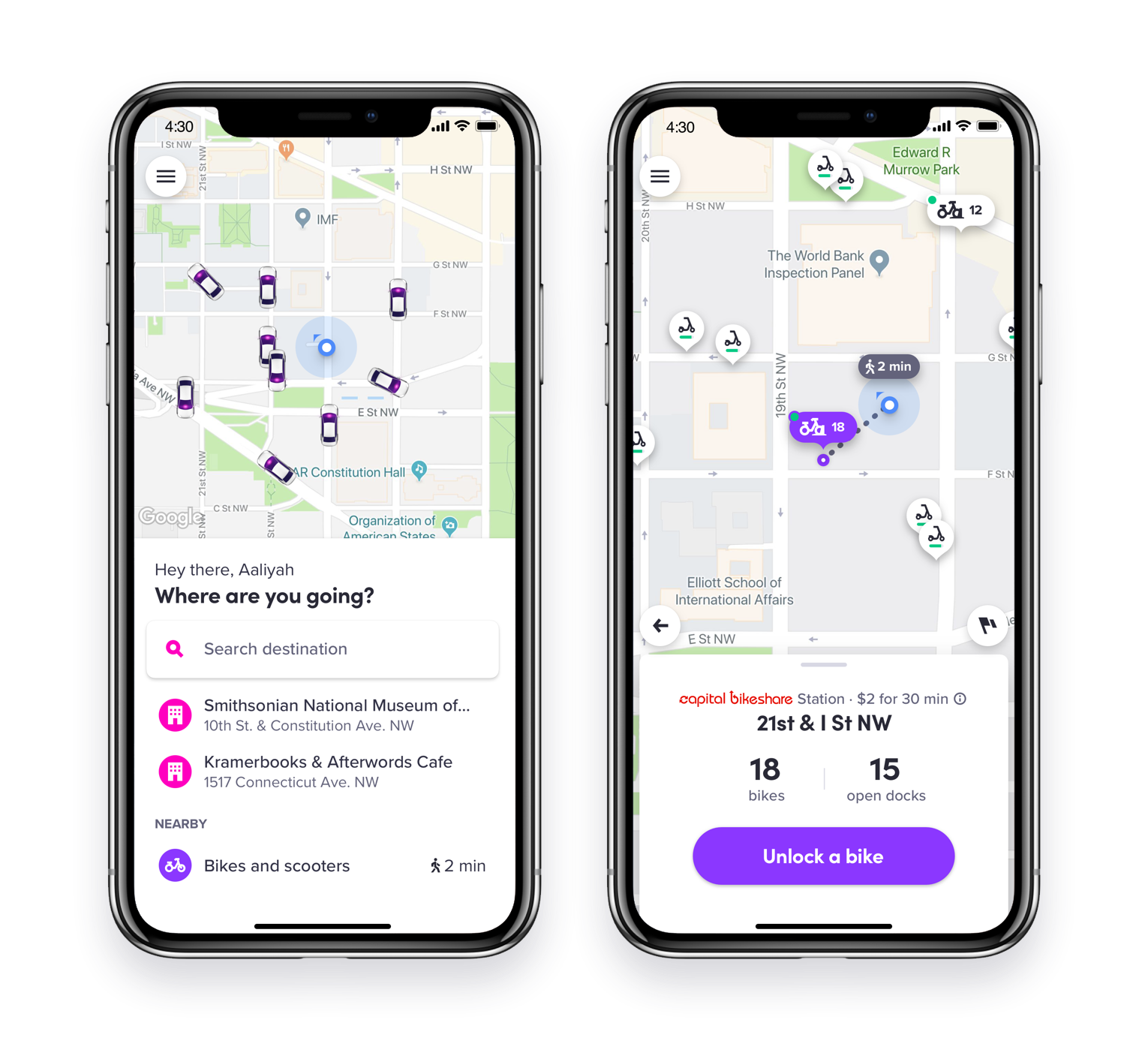
In just two taps, users will be able to unlock a bike and pay for a Single Trip. The app also features real-time bike and dock availability, push notifications, and a brand-new feature to rate your ride, providing insights that will help continue to improve our operations.
Annual and monthly members can also link their Capital Bikeshare memberships to their Lyft accounts.
Follow these steps to connect your membership:
Download or open the latest version of the Lyft app for Apple or Android
Tap the Bikeshare Account option under the Linked Accounts section
Tap Capital Bikeshare and enter your Capital Bikeshare membership email and password
Take a ride!
Make sure you have the latest version of the Lyft app for your iPhone or Android device and get riding!